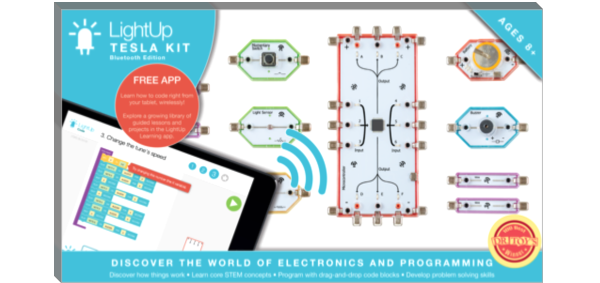Select your kit to get started
Tesla Kit (USB)

As of January 2018, we only support the Bluetooth edition of the Tesla kit. Please reach out to hello@lightup.io if you are still using the USB edition.
Frequently Asked Questions
I connected a circuit and nothing is happening. Is the battery dead?
Your battery block is rechargeable! If your circuit is not working, the battery block may be shorted or
discharged.
First, to see if the battery is shorted, try turning the switch on the battery to the off position
(left side if the battery block's text is right side up), waiting about 10 seconds and then turning it back
on.
There is a red LED on the battery that should be on when the battery block is on. For more of an explanation
on
this, please try doing the "Short Circuit" project in the LightUp Learning app.
If the red light on the battery block still does not turn on, the battery needs to be charged.
You can recharge it with the provided USB cable by connecting the cable to the battery block and a USB wall
adapter or laptop USB port. The orange charging light on the battery block will turn on when it is charging,
and the green light will turn on when charging is complete.
Where can I find the instructions for the kits?
All the instructions and projects for LightUp kits are in the LightUp Learning app.
How can I change my password for the LightUp Learning app?
Head over to the contact us page and submit a message with your nickname and requested password. Your password will be changed once we verify your email.